Android 拍照或相册剪裁后取头像
本文共 10676 字,大约阅读时间需要 35 分钟。
引用
1、
2、联合使用:
截图

crop_img.png
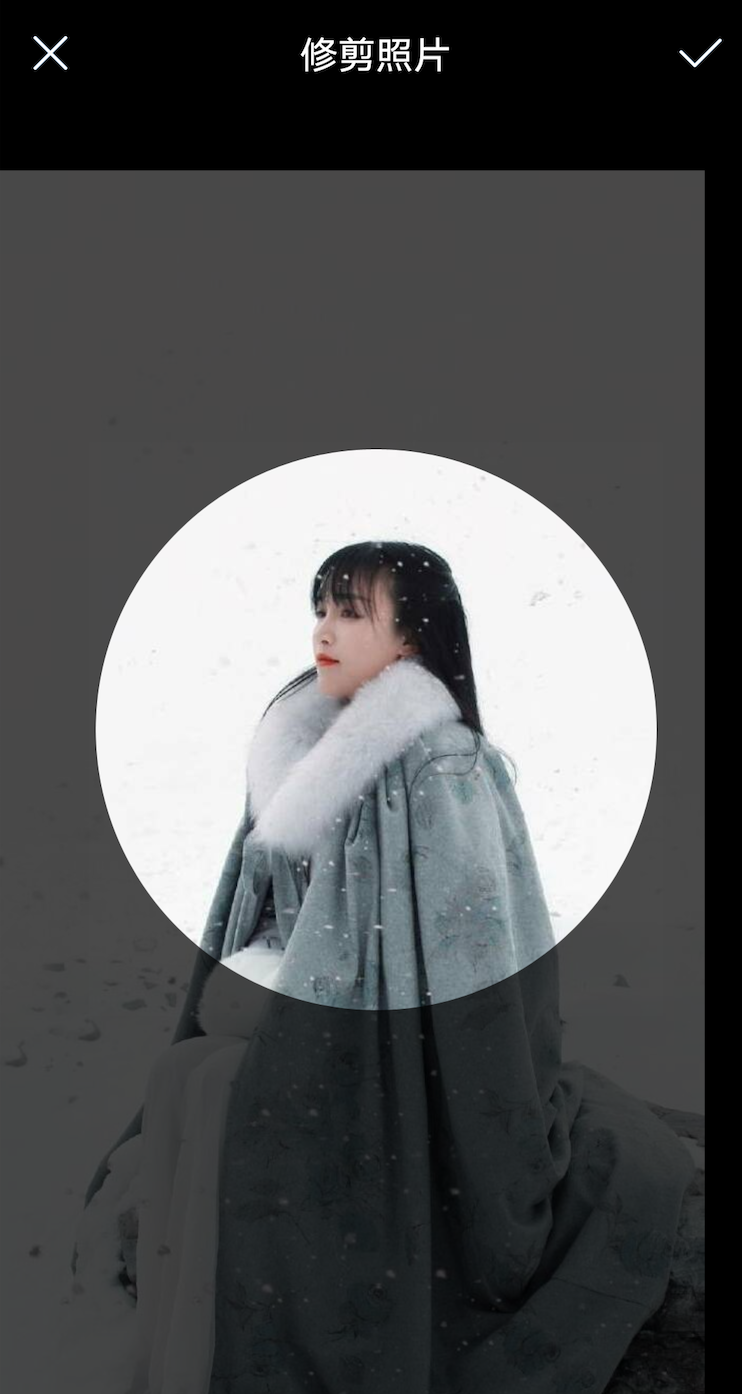
croping.png
实现
1、功能步骤
- 1.1、相机和相册使用到的权限
- 1.2、打开相机、打开相册
- 1.3、相机拍照回调、相册选取回调
- 1.4、两种不同方式回调后的uri使用并开启剪裁
- 1.5、剪裁图片回调、展示图片(各种样式)
- 1.6、其他注意:android 7.0 后的共享文件FileProvider配置等
2、工具类
- 2.1、此工具类不一定符合所有业务,可自行扩展或者弄成接口类来完成各种功能
- 2.2、使用相机:注意android 7.0的fileprovider来获取uri,完成拍照存储
- 2.3、使用相册:注意ACTION_PICK和ACTION_GET_CONTENT的区别,并在不同api下返回的uri值不一样导致“无法加载图片”的问题,代码中写了注释
- 2.4、相机图片剪裁:注意要加上intent.addFlags(Intent.FLAG_GRANT_READ_URI_PERMISSION);作为图片来源加载在剪切图中
- 2.5、相册图片剪裁:不用加【2.4】内容
- 2.6、剪裁输出源:可直接intent.putExtra("return-data", true);返回直接是bitmap有可能导致oom,还是设置false,然后靠uri来指向输出源比较好
/** * Created by wujn on 2018/10/31. * Version : v1.0 * Function: crop photo by camera or album */public class CropPhotoHelper { private Activity instance; // 裁剪后图片的宽(X)和高(Y),320 X 320的正方形。 private static int output_X = 480; private static int output_Y = 480; private String localUserImgName ; //原始拍照图片 private String localUserImgPath; private Uri takePhotoUri; //拍照的uri private String localUserCropImgName; //最后的剪裁图片 private String localUserCropImgPath; private Uri localUserIconUri; //用户头像图片uri private String parentDir; //父目录 public CropPhotoHelper(Activity instance, String localUserImgName, String localUserCropImgName, String parentDir){ this.instance = instance; this.localUserImgName = localUserImgName; this.localUserImgPath = parentDir + localUserImgName; this.localUserCropImgName = localUserCropImgName; this.localUserCropImgPath = parentDir + localUserCropImgName; this.parentDir = parentDir; } /** * 拍照 * uri = content://.fileprovider/external_storage_root/xxx/xxx.jpg * */ public void takePhoto(boolean isDeleteOld, int requestCode){ FileUtil.mkDir(parentDir); File tmpFile=new File(localUserImgPath); //固定的,用户图片 //删除旧的 if (isDeleteOld) { try { if (tmpFile.exists()) { tmpFile.delete();//删除 } tmpFile.createNewFile(); } catch (Exception e) { e.printStackTrace(); } } if (Build.VERSION.SDK_INT < Build.VERSION_CODES.N) { takePhotoUri = Uri.fromFile(tmpFile); }else{ takePhotoUri = FileProvider.getUriForFile(instance, Constant.FileProviderValue, tmpFile); } Intent intent = new Intent(MediaStore.ACTION_IMAGE_CAPTURE); intent.putExtra(MediaStore.EXTRA_OUTPUT, takePhotoUri); //intent.addFlags(Intent.FLAG_GRANT_READ_URI_PERMISSION); //intent.putExtra(MediaStore.Images.Media.ORIENTATION, 0); //intent.putExtra("aspectX", 4); //intent.putExtra("aspectY", 3); //intent.putExtra(MediaStore.EXTRA_SIZE_LIMIT, 120 * 1024); //intent.putExtra("return-data", true); instance.startActivityForResult(intent, requestCode); } /** * 打开相册 * 1、Intent.ACTION_PICK,null : * uri=content://media/external/images/media/86916 * * 2、Intent.ACTION_GET_CONTENT : * (1)<=4.3 : uri 返回的是带文件路径的 * (2)>4.3 : uri 返回content://com.android.providers.media.documents/document/image:3951 * 这样的,没有路径,只有图片编号的uri.这就导致接下来无法根据图片路径来裁剪的步骤了. * */ public void openAlbum(int requestCode){ //method 1// Intent intent = new Intent(Intent.ACTION_GET_CONTENT);// intent.setType("image/*"); //method 2 Intent intent = new Intent(Intent.ACTION_PICK); //intent.setType("image*//*"); intent.setDataAndType(MediaStore.Images.Media.EXTERNAL_CONTENT_URI,"image/*"); instance.startActivityForResult(intent,requestCode);//打开相册 } /** * 从相机拍照的图片剪裁 * */ public void cropRawByCamera(int requestCode){ LogUtil.i("cropRawByCamera inputUri="+ takePhotoUri.toString()); Intent intent = getCropImgIntent(); //输入原始图片:来源于拍照 if(takePhotoUri != null){ intent.addFlags(Intent.FLAG_GRANT_READ_URI_PERMISSION); intent.setDataAndType(takePhotoUri, "image/*"); } instance.startActivityForResult(intent, requestCode); } /** * 从相册图片剪裁 * */ public void cropRawByAlbum(Uri inputUri, int requestCode){ LogUtil.i("cropRawByAlbum inputUri="+ inputUri.toString()); Intent intent = getCropImgIntent(); //输入原始图片:来源于相册 if(inputUri != null){ //intent.addFlags(Intent.FLAG_GRANT_READ_URI_PERMISSION) intent.setDataAndType(inputUri, "image/*"); } instance.startActivityForResult(intent, requestCode); } /** * 裁剪原始的图片意图 */ private Intent getCropImgIntent(){ //剪裁action Intent intent = new Intent("com.android.camera.action.CROP"); // 设置裁剪 intent.putExtra("crop", "true"); // aspectX , aspectY :宽高的比例 intent.putExtra("aspectX", 1); intent.putExtra("aspectY", 1); // outputX , outputY : 裁剪图片宽高 intent.putExtra("outputX", output_X); intent.putExtra("outputY", output_Y); intent.putExtra("scale",true); // 返回类型和文件指向 // return data is bitmap , maybe oom //intent.putExtra("return-data", true); //返回bitmap intent.putExtra("return-data", false); //返回uri //输出剪裁图片 File cropFile = new File(localUserCropImgPath); try { if (cropFile.exists()){ cropFile.delete();//删除 } cropFile.createNewFile(); } catch (Exception e) { e.printStackTrace(); } localUserIconUri = Uri.fromFile(cropFile); if (localUserIconUri != null) { //intent.addFlags(Intent.FLAG_GRANT_WRITE_URI_PERMISSION); intent.putExtra(MediaStore.EXTRA_OUTPUT, localUserIconUri); } //取消人脸识别 intent.putExtra("noFaceDetection", true); //压缩图片 intent.putExtra("outputFormat", Bitmap.CompressFormat.JPEG.toString()); return intent; } /** * 获取剪切后的bitmap * */ public Bitmap getCropBitmap(){ try { return BitmapFactory.decodeStream(instance.getContentResolver().openInputStream(localUserIconUri)); } catch (FileNotFoundException e) { e.printStackTrace(); return null; } } //获取剪裁后的路径 public String getLocalUserCropImgPath() { return localUserCropImgPath; }} 3、使用
- 3.1、各种回调请求的code
/** * 权限访问请求code * */ public static final int REQUEST_PERMISSION_CODE = 1; public static final int REQUEST_PERMISSION_CODE_1 = 2; /** * ActivityResult回调的请求code * */ public static final int REQUEST_TACKPIC_CODE = 10001; //相机 public static final int REQUEST_CHOOSE_PHOTO_CODE = 10002; //相册 public static final int REQUEST_CROP_IMAGE_CODE = 10003; //剪裁图片
- 3.2、使用相机和相册的权限询问
- 3.3、按照【1】所说的步骤来使用
- 3.4、图片最后使用了AvatarImageView来加载图片,这个剪裁图片加载就不再这里写了,可以使用的方法巨多...
//剪裁帮助类 private CropPhotoHelper cropPhotoHelper; @BindView(R.id.avatar_img) AvatarImageView avatar_img; @Override protected void init() { //剪裁帮助类:原始图片,剪裁图片,父目录 cropPhotoHelper = new CropPhotoHelper(instance, "img_org.jpg", "img_crop.jpg", Constant.IMG_DIR); } //拍照取图 public void OnSelectCamera(View v){ if (EasyPermissions.hasPermissions(instance, permissions_camear)) { cropPhotoHelper.takePhoto(false, Constant.REQUEST_TACKPIC_CODE); }else{ EasyPermissions.requestPermissions(instance, "App 运行需要获取权限",Constant.REQUEST_PERMISSION_CODE, permissions_camear); } } //相册取图 public void OnSelectAlbum(View v){ if (EasyPermissions.hasPermissions(instance, permissions_album)) { cropPhotoHelper.openAlbum(Constant.REQUEST_CHOOSE_PHOTO_CODE); }else{ EasyPermissions.requestPermissions(instance, "App 运行需要获取权限",Constant.REQUEST_PERMISSION_CODE_1, permissions_album); } } @Override protected void onActivityResult(int requestCode, int resultCode, Intent data) { if (resultCode == RESULT_OK) { switch (requestCode) { //拍照回调 case Constant.REQUEST_TACKPIC_CODE: LogUtil.d("take picture success"); cropPhotoHelper.cropRawByCamera(Constant.REQUEST_CROP_IMAGE_CODE); break; //选择照片回调 case Constant.REQUEST_CHOOSE_PHOTO_CODE: LogUtil.d("choose picture success"); if (data != null) { //不同api下获取相册图片的path //String photoPath = AppUtil.getPhotoPath(instance, data); cropPhotoHelper.cropRawByAlbum(data.getData(),Constant.REQUEST_CROP_IMAGE_CODE); } else { ToastUtil.showShort(instance,"相册无返回值!"); } break; //剪裁完 case Constant.REQUEST_CROP_IMAGE_CODE: Bitmap bitmap = cropPhotoHelper.getCropBitmap(); if(bitmap != null){ avatar_img.setBitmap(bitmap); }else{ ToastUtil.showShort(instance,"剪裁失败!"); } break; default: break; } } } //=============================================权限部分===================================================== //相机权限 private String[] permissions_camear = { Manifest.permission.WRITE_EXTERNAL_STORAGE, Manifest.permission.CAMERA }; //文件权限 private String[] permissions_album = { Manifest.permission.WRITE_EXTERNAL_STORAGE }; @Override public void onRequestPermissionsResult(int requestCode, @NonNull String[] permissions, @NonNull int[] grantResults) { super.onRequestPermissionsResult(requestCode, permissions, grantResults); EasyPermissions.onRequestPermissionsResult(requestCode, permissions, grantResults, this); } @Override public void onPermissionsGranted(int requestCode, @NonNull List perms) { LogUtil.i("onPermissionsGranted requestCode="+requestCode); if(Constant.REQUEST_PERMISSION_CODE == requestCode){ cropPhotoHelper.takePhoto(false, Constant.REQUEST_TACKPIC_CODE); } else if(Constant.REQUEST_PERMISSION_CODE_1 == requestCode){ cropPhotoHelper.openAlbum(Constant.REQUEST_CHOOSE_PHOTO_CODE); } } @Override public void onPermissionsDenied(int requestCode, @NonNull List perms) { DialogUtil.errorDialog(instance,"拒绝开启,请前往APP应用设置中打开此权限"); } 哈哈,朝CV工程师在进一步!!!!
转载地址:http://houil.baihongyu.com/
你可能感兴趣的文章
reverse() ; sort() ; sorted()
查看>>
Finalize/Dispose资源清理模式
查看>>
封装dialog弹窗
查看>>
使用synchronized(非this对象)同步代码块解决脏读问题
查看>>
Oracle中使用批处理文件批量建表
查看>>
Intel笔记本低压版CPU性能对比分析
查看>>
Gephi可视化(二)——Gephi Toolkit叫板Prefuse
查看>>
Fiddler环境配置教程
查看>>
第二阶段冲刺报告
查看>>
Vue.js 系列教程 5:动画
查看>>
WinForm 使用 HttpUtility
查看>>
Zabbix QQ报警配置
查看>>
2016.8.7 UnicodeEncodeError 同时遍历多个list
查看>>
基础 网络架构 网络硬件名词 网络通信协议
查看>>
sqlite
查看>>
关于Retinex图像增强算法的一些新学习。
查看>>
一道容易栽坑的有趣的面试题(关于js,定时器,闭包等)
查看>>
正则表达式,时间戳和日期互相转换
查看>>
mysql复制(高可用架构方案的基础)
查看>>
搭建自己的OwnCloud私有云
查看>>